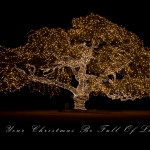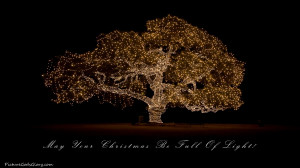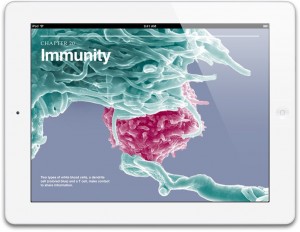Follow these steps to set this photo as your desktop background:
- Click on the photo above to open the full size version in a new window
- Right click on the full size photo, and then left click on “Set as Desktop Background”
- Enjoy
Remember, if you have any computer repair or support needs, your solution is just a phone call away!